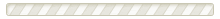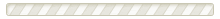Last Updated March 27, 2024
What is an Employment Contract?
An Employment Contract, also known as an employment agreement, is a document that outlines the rights, responsibilities, and obligations of an employer and employee. For instance, this agreement typically contains information about wages, benefits, hours, and job responsibilities.
Use LawDepot’s Employment Contract template for employees who work:
- Full time: A full-time employee typically works more than 30 hours a week and receives benefits that other employees don’t.
- Part-time: A part-time employee typically works less than 30 hours a week with a guaranteed minimum number of work hours.
- Casually: A casual employee doesn’t have a guaranteed minimum number of hours but works as needed.
Who are the parties in an Employment Contract?
The two parties in an Employment Contract are the employer and the employee. Both parties should include their name (for either a company or an individual) and contact information, and they should each sign the agreement. A signed contract protects the interests of both employees and employers.
How does an Employment Contract protect employers and employees?
The terms set out in the agreement help mitigate any risks to an employer when hiring a new employee. For instance, the contract often includes conditions (such as prohibited behaviours) upon which an employer may terminate the employee without notice. For example, if the employee were to breach a confidentiality clause, the employer may have the right to immediately dismiss them.
An Employment Contract also outlines an employee’s entitlements, including compensation, working hours, benefits packages, and vacation time. If an employer fails to provide the proper amount of compensation or work time, an employee could pursue legal action against them. In this case, the employee could use the Employment Contract as evidence of their agreement in court.
Use an Independent Contractor Agreement
for contractors, not employees, as different laws apply to contractors.
What should a contract of employment include?
Typically, the information you need to write an Employment Contract includes:
- Party details: List the employee’s and the employer’s name and contact information. Include the place of employment’s address as well.
- Job description: Describe the position title, initial duties, and obligations. If there is a probationary period, specify its length.
- Remuneration: Explain how you will pay the employee (e.g., an hourly wage, salary, commission, or a combination of payment types), overtime payments, and pay periods.
- Work hours and leave: State the employee’s regular hours of work and their annual leave entitlements (i.e., vacation or sick days allotted per year).
- Post-employment restrictions: Prevent the employee from sharing confidential information or recruiting the employer’s current employees or contracts. These restrictions typically go into effect after the employee leaves the company.
- Termination notice periods: Specify how much notice the employer or employee must give to terminate the employment agreement.
LawDepot’s Employment Contract template also allows you to write additional clauses into the agreement yourself. For example, some employers may wish to include a non-compete clause that prohibits an employee from working for the company’s competitors once they’ve left the company.
How long is an Employment Contract valid?
The length of time that an Employment Contract is valid depends on whether the employee works in a permanent or fixed-term position. A permanent position doesn’t include a set end date in the contract, while a fixed-term position does.
Without an end date, the contract remains in effect until either party terminates the agreement. Depending on your reasons for termination, you may or may not need to notify the other party. For instance, an employer may immediately fire an employee for breach of contract. Alternatively, an employee might hand in a resignation letter within the notice period specified in their Employment Contract.
In contrast, the contract automatically expires with a set end date. Neither party needs to give any notice to end employment. A contract with a set end date applies to fixed-term positions, such as seasonal work like summer internships or tourism jobs.
Keep in mind that the validity of certain clauses in an Employment Contract can extend past an employee’s employment period. For example, a confidentiality clause can remain in effect for years after the employee leaves the company. This clause restricts the employee from sharing confidential information about the company for a set period or an unlimited time.