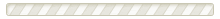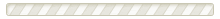Any child under 18 years old travelling without one or both parents, whether internationally or domestically, should have a Child Travel Consent Form. Completing this consent form is essential because authorities need proof that a child is travelling with both parents’ permission. Examples of when you need this form include when your child is travelling:
- Unaccompanied and possibly meeting a guardian at their destination
- With a group, sports team, or other organisation
- With grandparents or other family members
- With only one parent
- For a school trip
The adult travelling with the child should carry the form in their possession.
Having a Child Travel Consent is especially important when travelling outside of Ireland, as many countries require international minors to travel with documentation that proves parental authorisation. For example, the United States of America has requirements for Child Travel Consent letters when entering the country, while Ireland has the Non-Fatal Offences Against the Person Act of 1997, which makes it an offense to take or send children under the age of 16 out of Ireland without consent from a parent. In addition, many countries have joined the Hague Convention, a treaty that helps return children who have faced international abduction by a parent.
Additional documents to have with your Child Travel Consent
It's important to prepare all the other documents your child may need for their trip. In addition to a Child Travel Consent Form, you may also need to send the following documents with them:
- Copy of parent or guardian ID to verify your consent details
- Birth certificate or adoption papers
- Proof of any required vaccinations
Always check the advisory details of the destination your child is travelling to for any further details you may need to prepare for their trip.
Additionally, airlines or transportation services may have requirements for children travelling domestically and internationally, including ages they can travel alone or paperwork they may need.
| If your child is travelling without both parents, you should create a Child Medical Consent form so a temporary guardian can make medical decisions on your behalf. This will assist medical staff in an emergency and note any medications your child may need while travelling. |