Free Purchase Order
Create and print for free in about 5-10 minutes.
- Complete a short questionnaire.
- Print and download instantly.
- Sign at your convenience.
Frequently Asked Questions
Common Options
Help
My Documents
You must have answers or documents saved before you can load files with My Documents. Load, rename and delete answers or documents previously saved on our server. |
Save Answers
Save additional copies of your answers to our server.
You will be able to load these answers using the My Documents link on the left.
|
Save Results as HTML
Save the generated HTML document to our server. |
Save Results as PDF
Save the generated PDF document to our server. |
Save Results as Word
Save the generated Microsoft Word document to our server. |
Download Answers
Save your answers on your computer to load later. |
Download Results as HTML
Save or view the generated HTML document on your computer. |
Download Results as PDF
Save or view the generated PDF document on your computer. |
Download as Word
Save or view the generated Microsoft Word document on your computer. |
Support FAQ
If you have followed the instructions and are having trouble,
click here for our Support FAQ.
|
Getting Help
If you have followed the instructions and are having trouble,
click for help, including how to contact us.
|
View Results
Click on the "View Results" link on the left to preview your generated document.
|
History
You must have a document saved before you can view the History. Click on the "History" link on the left to view or revert to previous versions of your document. |
|
Loading ... |
Note: Your initial answers are saved automatically when you preview your document.
This screen can be used to save additional copies of your answers.
AS SEEN IN
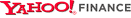



©2002-2025 LawDepot® (Sequiter Inc.). All Rights Reserved. . Communication between you and LawDepot® is protected by our and not by attorney-client privilege. LawDepot® is not a law firm and cannot provide legal advice. We provide information and software and you are responsible for appropriately using this material. Your use of this site is subject to our and .


